OP Create Dialog & Helper Operators
The OP Create Dialog (accessed by double-clicking the network background or pressing Tab) is your gateway to adding LOPS operators to your TouchDesigner projects. This guide explains the main sections relevant to LOPS, particularly the Controls and various helper operators.
LOP Tab
Section titled “LOP Tab”When you open the OP Create Dialog, you’ll find LOPS operators conveniently organized under the LOP tab.
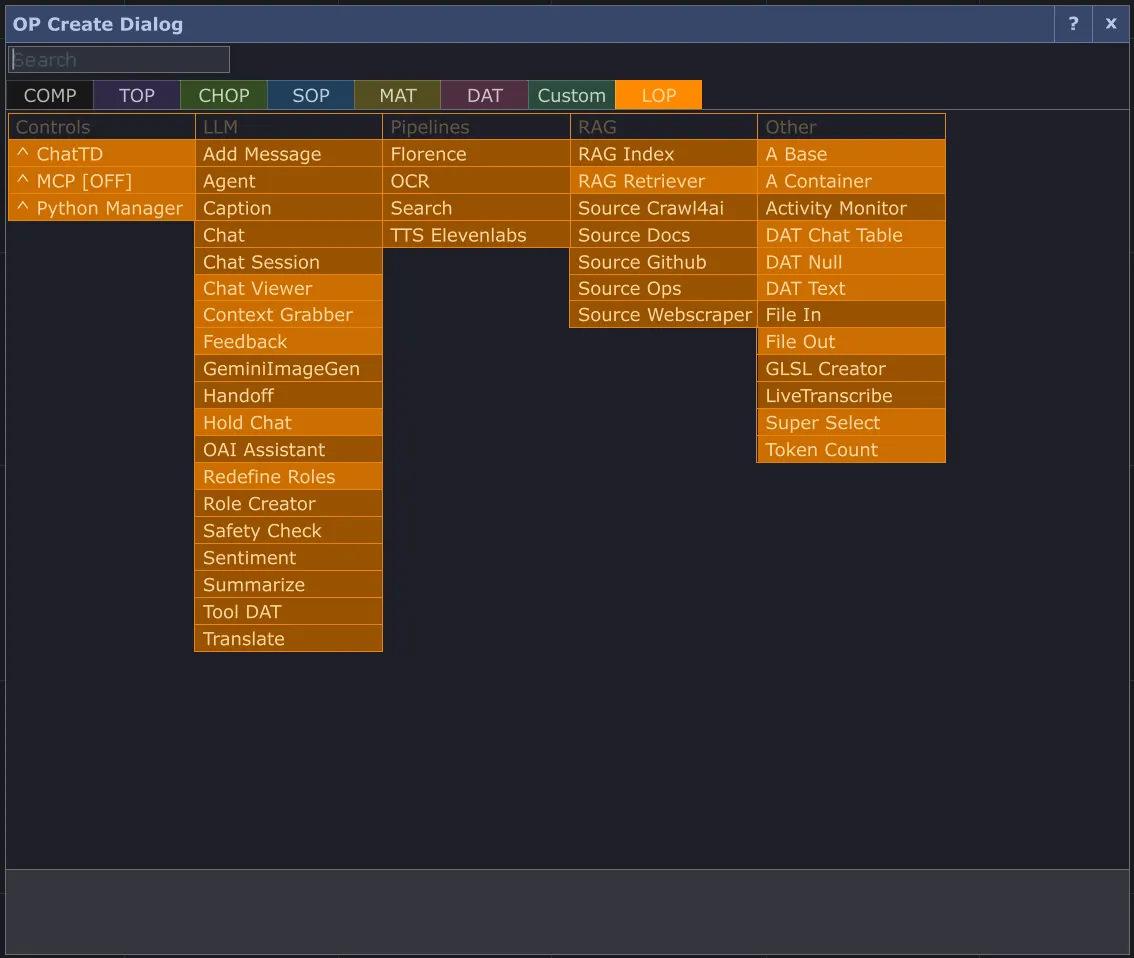
Operators are grouped into categories like LLM, Pipelines, RAG, Audio & Voice, and Other.
Controls Section
Section titled “Controls Section”The “Controls” section within the LOP tab (though not yet a separate documentation section) lists core components for managing LOPS:
-
ChatTD: The primary interface for interacting with chat models and managing chat sessions.
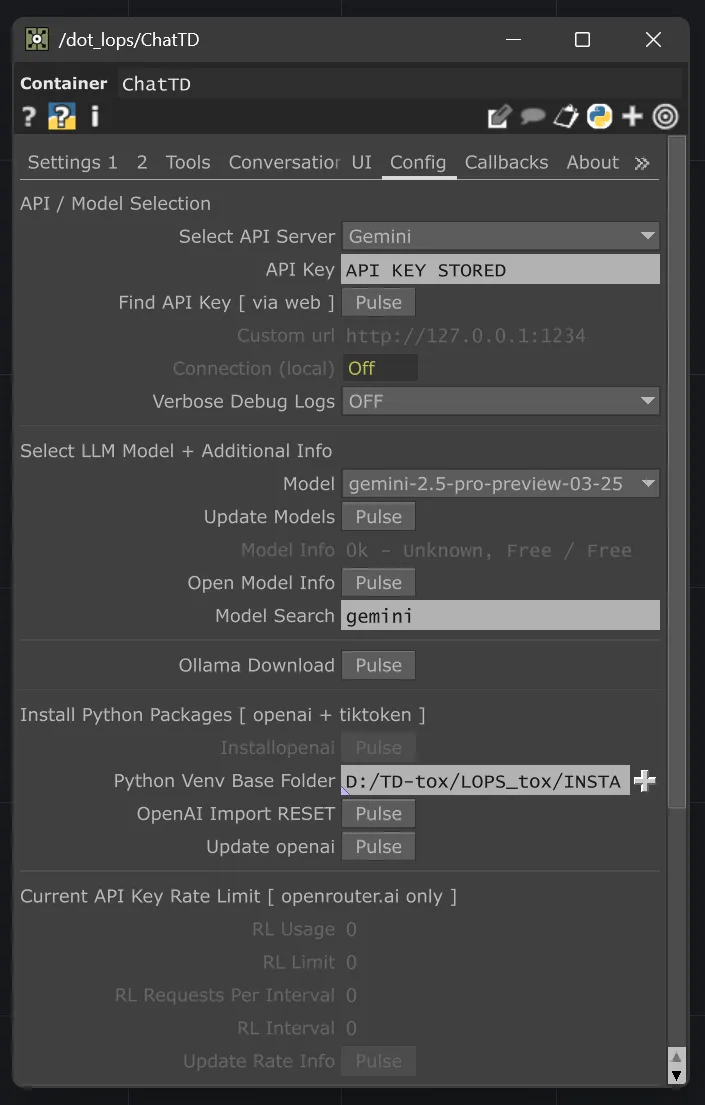 Link to future ChatTD docs coming soon.
Link to future ChatTD docs coming soon. -
MCP [STATUS]: (Master Control Panel) Provides global settings and controls for LOPS. The “[STATUS]” indicates whether the MCP server is currently [OFF] or [ACTIVE].
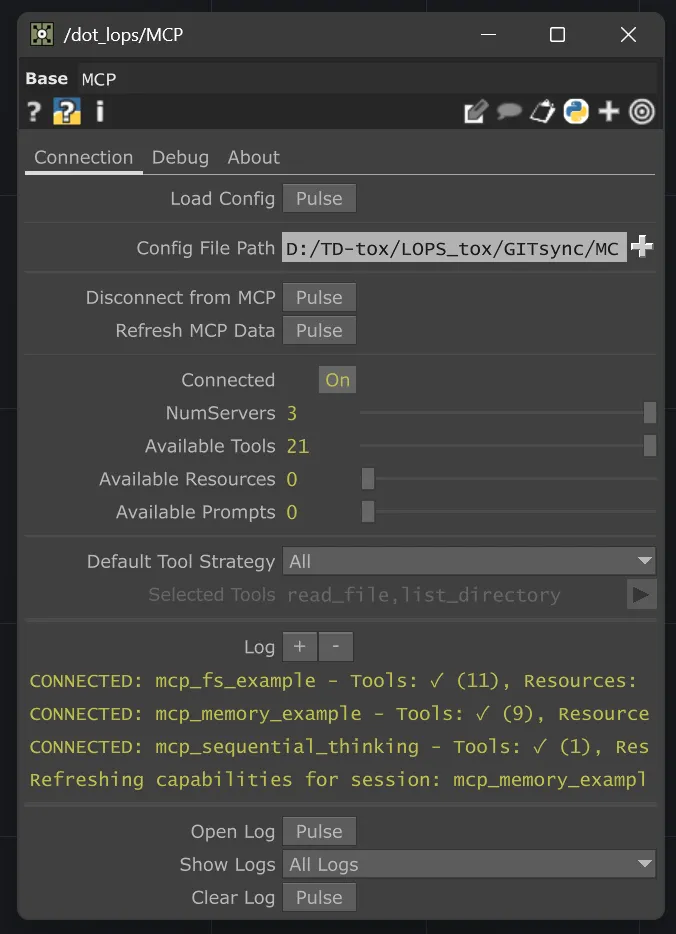 Link to future MCP docs coming soon.
Link to future MCP docs coming soon. -
Python Manager: Manages Python environments and dependencies required by LOPS.
 Link to future Python Manager docs coming soon.
Link to future Python Manager docs coming soon.
Helper Operators (Category: Other)
Section titled “Helper Operators (Category: Other)”These operators are primarily intended as building blocks or starting points when creating your own custom LOPS components or for simple utility tasks within the LOPS framework. They are found under the “Other” category.
- A Base:
- Provides a blank Base COMP pre-configured for use within the LOPS system.
- Useful as a starting point for custom COMP-based operators.
- A Container:
- Similar to A Base, but provides a blank Container COMP.
- DAT Chat Table:
- Creates a DAT Table with standard columns used in LOPS chat contexts:
id,role,message,timestamp. - See the Chat operator for more advanced chat functionality.
- Creates a DAT Table with standard columns used in LOPS chat contexts:
- DAT Null:
- A simple DAT Null operator, analogous to the built-in TouchDesigner Null DAT.
- DAT Text:
- A simple DAT Text operator, analogous to the built-in TouchDesigner Text DAT.