Handoff Operator
The Handoff operator acts as an intelligent router for conversations. It uses a configured Language Model (LLM) to analyze the ongoing discussion (provided via the input_table) and decide which specialized Agent operator, defined in its Agents sequence, is best suited to handle the next step.
This allows for dynamic and sophisticated workflows where different AI assistants can contribute based on their specific expertise or assigned roles. When handoff is disabled, it simply passes the conversation to a manually selected agent.
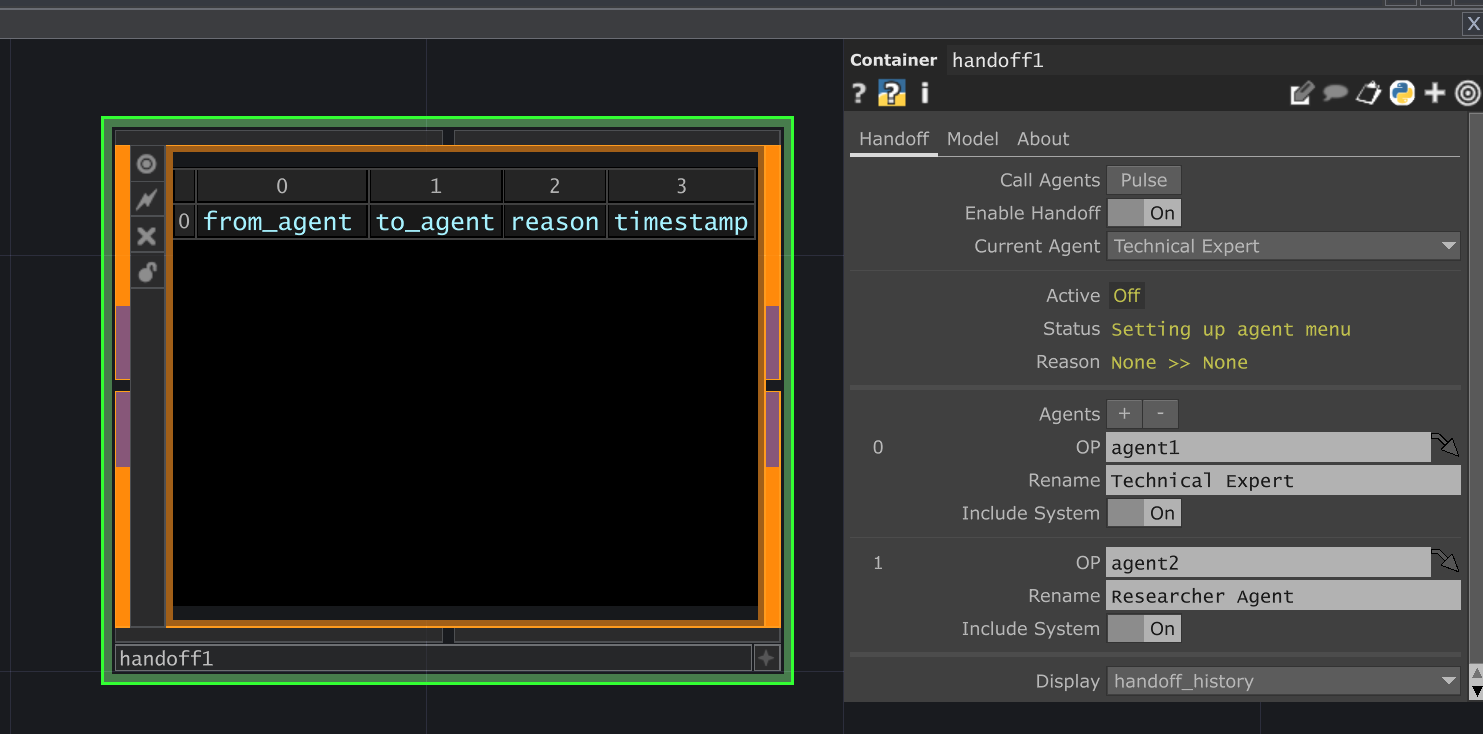
Parameters
Section titled “Parameters”Handoff Page
Section titled “Handoff Page”op('handoff').par.Call Pulse - Default:
None
op('handoff').par.Enablehandoff Toggle - Default:
false
op('handoff').par.Active Toggle - Default:
None
op('handoff').par.Status Str - Default:
None
op('handoff').par.Reason Str - Default:
None
op('handoff').par.Agents Sequence - Default:
None
Model Page
Section titled “Model Page”This page configures the LLM used by the Handoff operator itself to make the routing decisions when Enable Handoff is active. These settings do not affect the models used by the individual Agent operators defined in the sequence.
op('handoff').par.Outputsettings - Default:
None
op('handoff').par.Maxtokens - Default:
2048
op('handoff').par.Temperature - Default:
0.7
op('handoff').par.Modelselectionheader - Default:
None
op('handoff').par.Modelselection - Default:
chattd_model
op('handoff').par.Modelcontroller - Default:
None
op('handoff').par.Apiserver - Default:
openrouter
op('handoff').par.Model - Default:
llama-3.2-11b-vision-preview
op('handoff').par.Search - Default:
false
op('handoff').par.Modelsearch - Default:
None
op('handoff').par.Showmodelinfo - Default:
false
About Page
Section titled “About Page”op('handoff').par.Bypass Toggle - Default:
false
op('handoff').par.Showbuiltin Toggle - Default:
false
op('handoff').par.Version Str - Default:
None
op('handoff').par.Lastupdated Str - Default:
None
op('handoff').par.Creator Str - Default:
None
op('handoff').par.Website Str - Default:
None
op('handoff').par.Chattd OP - Default:
None
Usage Examples
Section titled “Usage Examples”Simple Routing
Section titled “Simple Routing”- Add two or more
AgentOPs to your network, each configured with a different System Prompt reflecting their specialty (e.g., one for creative writing, one for technical support). - In the
HandoffOP’sAgentssequence, add blocks linking to eachAgentOP. - Provide clear names in the
Renameparameter for each agent (e.g., “Creative Writer”, “Support Bot”). EnsureInclude Systemis On. - Connect your input conversation DAT (e.g., from a
ChatOP) to theHandoffOP’s input. - Ensure
Enable Handoffis On and theModelpage is configured with an LLM capable of function calling (like GPT-4, Claude 3, Gemini). - Pulse
Call Agents. TheHandoffOP will use its LLM to analyze the last message and the agent descriptions/system prompts, then route the conversation by calling the appropriateAgent. - The
Reasonparameter will show the LLM’s decision rationale.
Manual Agent Selection
Section titled “Manual Agent Selection”- Configure the
Agentssequence as above. - Turn
Enable HandofftoOff. - Select the desired target agent manually using the
Current Agentmenu. - Pulse
Call Agents. The conversation will be sent directly to the selected agent without LLM intervention.
Technical Notes
Section titled “Technical Notes”- The quality of the handoff decision heavily depends on the capability of the LLM selected on the
Modelpage and the clarity of theRenamestrings and includedSystem Promptsfor each agent in the sequence. - Ensure the LLM used for handoff supports function calling / tool use, as the routing mechanism relies on this.
- The
Handoffoperator manages the conversation flow but relies on the individualAgentoperators to generate the actual responses. - The
conversation_datviewer shows the state before the final agent response is added. The agent’s response is handled asynchronously via callbacks.