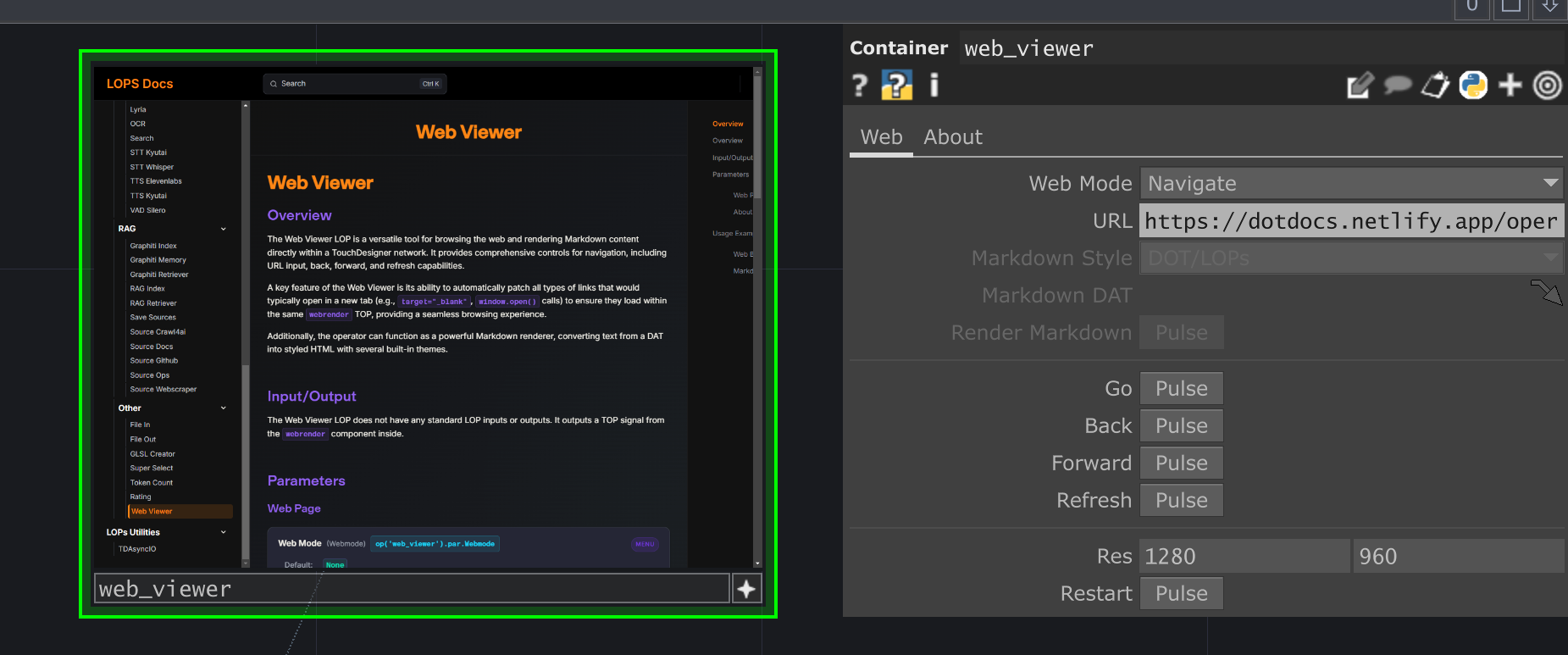The Web Viewer LOP is a versatile tool for both human and AI-driven web interaction within TouchDesigner. It can function as a standard web browser, a Markdown renderer, and a powerful toolkit for AI agents.
Its key features include:
- Dual Modes: Seamlessly switch between
Navigate mode for browsing live websites and Markdown mode for rendering styled documents from DATs.
- Robust Navigation: Automatically patches links that would normally open in a new tab (
target="_blank") to keep the session contained within the operator.
- Agent Integration: Exposes a rich set of clearly named functions (e.g.,
web_navigate_to_url, web_click_element, web_find_elements) via the GetTool standard, allowing AI agents to browse and interact with web pages effectively.
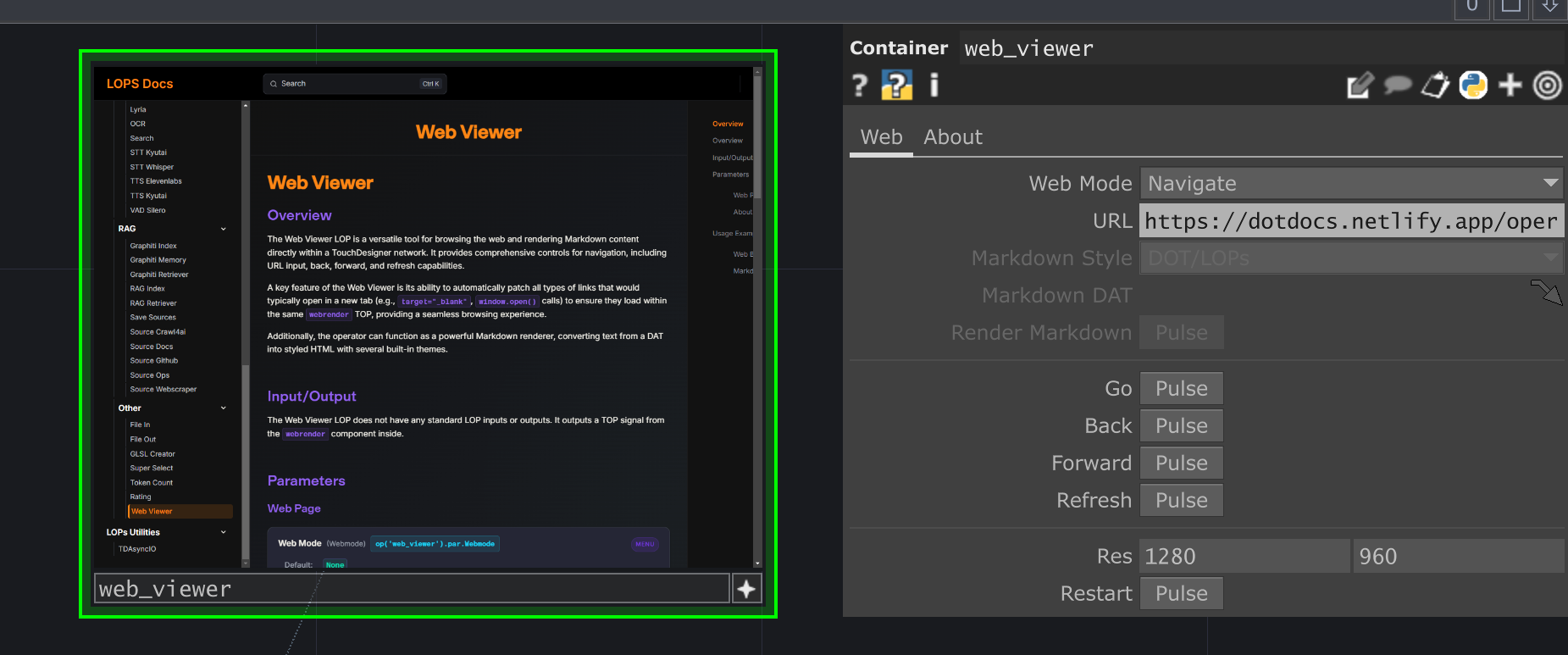
The web_viewer operator provides one of the most comprehensive tool sets in the LOPs ecosystem, enabling agents to browse and interact with websites just like a human would. Tools include navigation (web_navigate_to_url, web_go_back), page analysis (web_find_elements, web_get_page_info), interaction (web_click_element, web_fill_input), and scrolling (web_scroll_up, web_scroll_to_bottom).
- Default:
"" (Empty String)
- Default:
"" (Empty String)
- Default:
"" (Empty String)
- Default:
"" (Empty String)
- Default:
"" (Empty String)
- Default:
"" (Empty String)
- Default:
"" (Empty String)
Manual Web Browsing
- Set
Web Mode to Navigate.
- Enter
https://duckduckgo.com in the Url parameter.
- Pulse the
Go parameter.
- Use
Back, Forward, and Refresh to navigate.
- Use your mouse and keyboard for navigation (make sure the comp is activated / interactive).
Markdown Rendering
- Create a
Text DAT and write Markdown in it.
- Set
Web Mode to Markdown.
- Drag your
Text DAT onto the Markdown Source parameter.
- Choose a
Markdown Style.
- Pulse
Render Markdown.