Role Creator Operator
Overview
Section titled “Overview”The Role Creator operator generates system prompts (personas) for AI assistants. It takes a user-provided description of the desired persona and uses a meta-prompt (a set of instructions for the LLM) to craft a tailored system prompt. This generated prompt can then be easily assigned to an Agent operator to define its behavior.
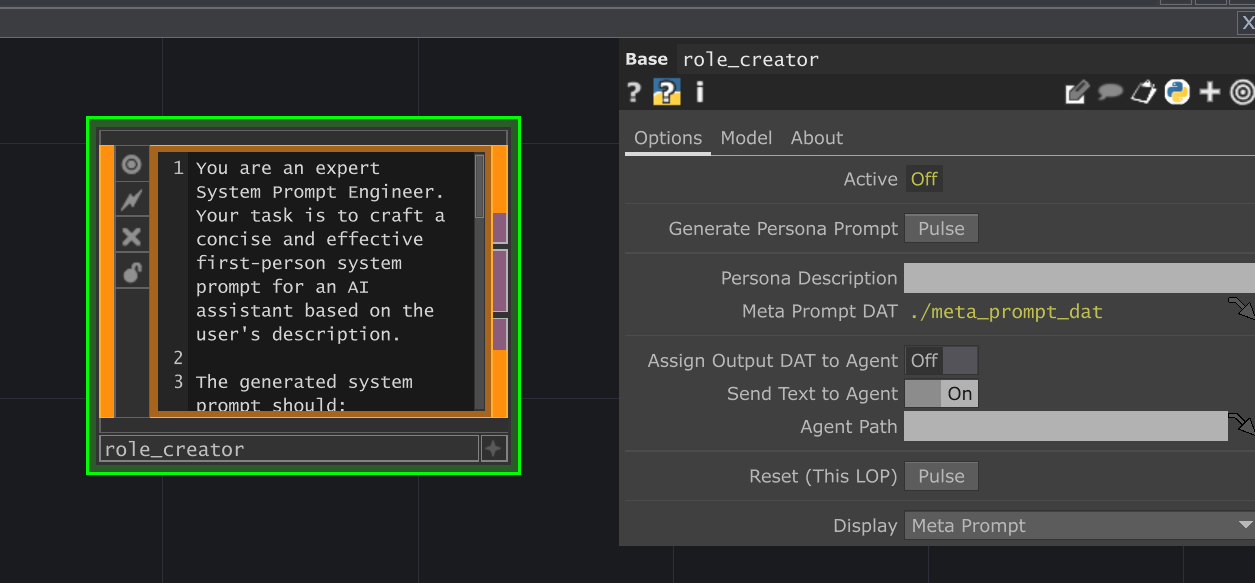
Parameters
Section titled “Parameters”Page: Options
Section titled “Page: Options”op('role_creator').par.Active Toggle - Default:
Off- Options:
- off, on
op('role_creator').par.Generateprompt Pulse - Default:
0
op('role_creator').par.Promptdescription Str - Default:
"" (Empty String)
op('role_creator').par.Metapromptdat OP - Default:
./meta_prompt_dat
op('role_creator').par.Addreftoagent Toggle - Default:
Off- Options:
- off, on
op('role_creator').par.Sendtoagent Toggle - Default:
On- Options:
- off, on
op('role_creator').par.Agent OP - Default:
"" (Empty String)
op('role_creator').par.Reset Pulse - Default:
0
Page: Model
Section titled “Page: Model”Understanding Model Selection
Operators utilizing LLMs (LOPs) offer flexible ways to configure the AI model used:
- ChatTD Model (Default): By default, LOPs inherit model settings (API Server and Model) from the central
ChatTDcomponent. You can configureChatTDvia the "Controls" section in the Operator Create Dialog or its parameter page. - Custom Model: Select this option in "Use Model From" to override the
ChatTDsettings and specify theAPI ServerandAI Modeldirectly within this operator. - Controller Model: Choose this to have the LOP inherit its
API ServerandAI Modelparameters from another operator (like a different Agent or any LOP with model parameters) specified in theController [ Model ]parameter. This allows centralizing model control.
The Search toggle filters the AI Model dropdown based on keywords entered in Model Search. The Show Model Info toggle (if available) displays detailed information about the selected model directly in the operator's viewer, including cost and token limits.
Available LLM Models + Providers Resources
The following links point to API key pages or documentation for the supported providers. For a complete and up-to-date list, see the LiteLLM provider docs.
op('role_creator').par.Maxtokens Int The maximum number of tokens the model should generate.
- Default:
4096
op('role_creator').par.Temperature Float Controls randomness in the response. Lower values are more deterministic.
- Default:
0.7
op('role_creator').par.Modelcontroller OP Operator providing model settings when 'Use Model From' is set to controller_model.
- Default:
None
op('role_creator').par.Search Toggle Enable dynamic model search based on a pattern.
- Default:
off- Options:
- off, on
op('role_creator').par.Modelsearch Str Pattern to filter models when Search is enabled.
- Default:
"" (Empty String)
op('role_creator').par.Search Toggle - Default:
Off- Options:
- off, on
op('role_creator').par.Modelsearch Str - Default:
"" (Empty String)
Usage Examples
Section titled “Usage Examples”Generate a Simple Persona
Section titled “Generate a Simple Persona”- In the
Persona Descriptionparameter, enter text like: “You are a helpful assistant that only speaks like a pirate.” - Pulse the
Generate Persona Promptparameter. - View the generated pirate-themed system prompt in the
Outputdisplay mode or theoutput_dat.
Assign Persona to an Agent
Section titled “Assign Persona to an Agent”- Create an
Agentoperator (e.g., namedagent1). - In the Role Creator’s
Agent Pathparameter, enter the path:../agent1. - Enter a
Persona Description(e.g., “You are a concise expert on TouchDesigner.”). - Pulse
Generate Persona Prompt. - Enable the
Assign Output DAT to Agenttoggle. Theagent1operator’s ‘System Message DAT’ parameter will now reference the Role Creator’s output. - Alternatively, enable
Send Text to Agentto copy the text directly into the Agent’s system message DAT.
Technical Notes
Section titled “Technical Notes”- This operator relies on a connection to a configured
ChatTDoperator (specified on the ‘About’ page) to perform the LLM call for generation. Ensure theChatTDoperator is set up correctly with API keys and necessary configurations. - The quality of the generated persona depends heavily on the clarity of the
Persona Descriptionand the instructions within theMeta Prompt DAT.